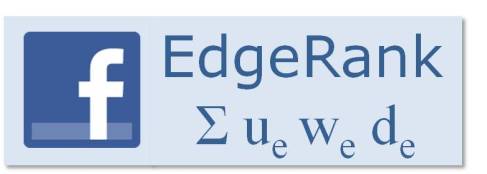Many companies approach social media in different ways. Different departments are responsible for handling social media and it all depends on the company’s objectives. Scott Elser raised a question in his article Is Social Media Advertising or PR? asking if social media is more PR or advertising. Elser stressed that there’s no clear answer and that it really depends on what a company wants to get out of social media. If a brand focuses on engagement and communication with its customers, then it is more like PR. When a brand is offering discounts, running sweepstakes to drive sales, etc. then their strategy aligns more with advertising.
Many companies approach social media in different ways. Different departments are responsible for handling social media and it all depends on the company’s objectives. Scott Elser raised a question in his article Is Social Media Advertising or PR? asking if social media is more PR or advertising. Elser stressed that there’s no clear answer and that it really depends on what a company wants to get out of social media. If a brand focuses on engagement and communication with its customers, then it is more like PR. When a brand is offering discounts, running sweepstakes to drive sales, etc. then their strategy aligns more with advertising.
The elements of social media that I like the most lend itself more towards PR. If social media and PR work together, they can strengthen each other. The article Bridging the Gap Between Social Media and PR gave great examples like reaching out to reporters or listening to journalists tweets to find the right audience for your company. Social media gives PR an avenue to talk to consumers. More customer service is moving towards social media and PR can be utilized to help form the company’s voice.
According to the article Social Media Matters: PR pros have the perfect partner in social media, social media can also aid PR with pitching stories, staging events, crisis messaging and arranging speaking engagements. Press release should always be pushed out on social media. When an event is being created, social media is a great way to get the word out for attendees and additional press. These few examples go to show that combining social media and PR efforts is a win win situation.
Journalists have a real opportunity to amplify their stories by utilizing social media according to Alyssa Kritsch in Four Ways Social Media is Changing Journalism. They also need to be great listeners when it comes to social media, to be the first one on the scene. Citizen journalists are becoming more of a resource since it is so easy to capture photos and videos from newsworthy events. I can say first hand that journalists in the golf industry like to be the first ones to tweet a piece of breaking news. Their strategy has formed into one where they tweet the news first and then develop a full story on their company’s website that is pushed out via social media after the fact.
Have you ever been a citizen journalist?
What trend do you see journalists using in social media?